|
CREATE A CELL PHONE
(aka Smartphone)
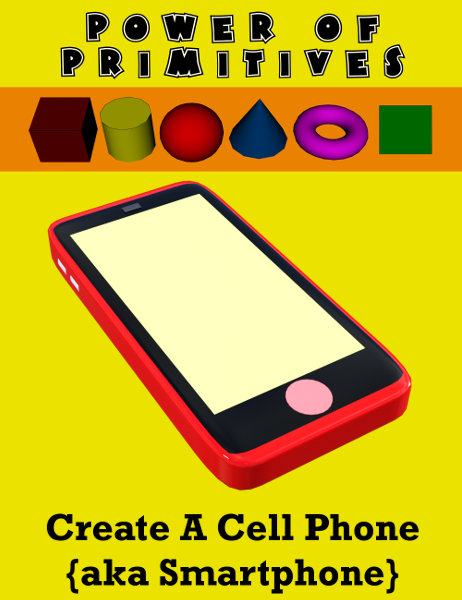
Just $2.00

Daz Studio Settings Guide

Click to download FREE Smartphone Prop
This cell phone model was created completely in Daz Studio without the need for any other applications! If you already know how to use, scale, and modify primitive shapes, then you can watch the video on YouTube to create this base model.

Click image for full-size view
You can watch the overview here, or scroll down to read more about it.
If
you need additional assistance with scaling and positioning of
primitives, then please consider purchasing the
fully-illustrated
PDF which includes all of the settings that are required to create a
more complete Cell Phone all within Daz
Studio.
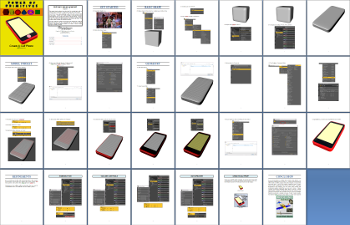
Click image for large overview
Purchasers
of the settings guide also receive the license to
use their completed base model as the basis for new model
designs
subject to terms of included license agreement.

Click image for full-size view
* Steps to create a Cell Phone (aka
Smartphone)
- Open Daz Studio 4.xx and start with a New Scene
- Make shape for the phone by creating new primitive Cube
- Select Cube in Scene tab and apply SubD modifier (subdivision)
- Scale rounded cube shape to appropriate size
- Export as OBJ with filename "Cellphone.obj"
- Import saved OBJ
- Use Geometry Editor to define Face Group and Surfaces
- Colorize all object surfaces in Surfaces tab
- Export again as OBJ overwriting previous object
- Open Daz Studio 4.xx and start with a New Scene
- Make shape for the phone by creating new primitive Cube
- Select Cube in Scene tab and apply SubD modifier (subdivision)
- Scale rounded cube shape to appropriate size
- Export as OBJ with filename "Cellphone.obj"
- Import saved OBJ
- Use Geometry Editor to define Face Group and Surfaces
- Colorize all object surfaces in Surfaces tab
- Export again as OBJ overwriting previous object
If
you require easy to follow step-by-step training covering the creation
of static props inside Daz Studio, please consider purchasing Volume 1: Create Static Models
in our Modeling Made
Simple (MMS) series for Daz Studio.
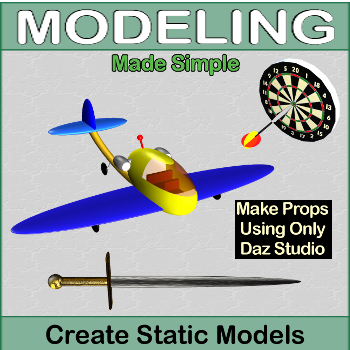
Click image to view Product Page
The
MMS product includes eight (8) training modules with over
2-hours of
HD video sized at 1280x720 in both MP4 and WMV formats. We cover all
aspects of model design and creation within Daz Studio. Once you have
completed your own creation, we show you how to save it as a Daz Prop
so you can load it directly from the Content Library. Our "proof in the
pudding" is that all of the promo images for this product were created
using the techniques that we will teach you. During this course, you
will learn how to use shapes to create the Classic Dart and Basic
Sword. There is no limit to what static models you can create; just use
your imagination and begin modeling.