|

Just $12.95
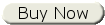
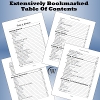 |  |  | 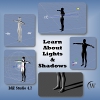 |  | 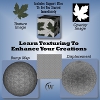 | 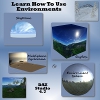 |  |
for New and Inexperienced Users! Designed in DS 4.7,
it covers every aspect of Daz Studio 4 you will need to know
to begin creating your own great art work and animations.
Back To Top
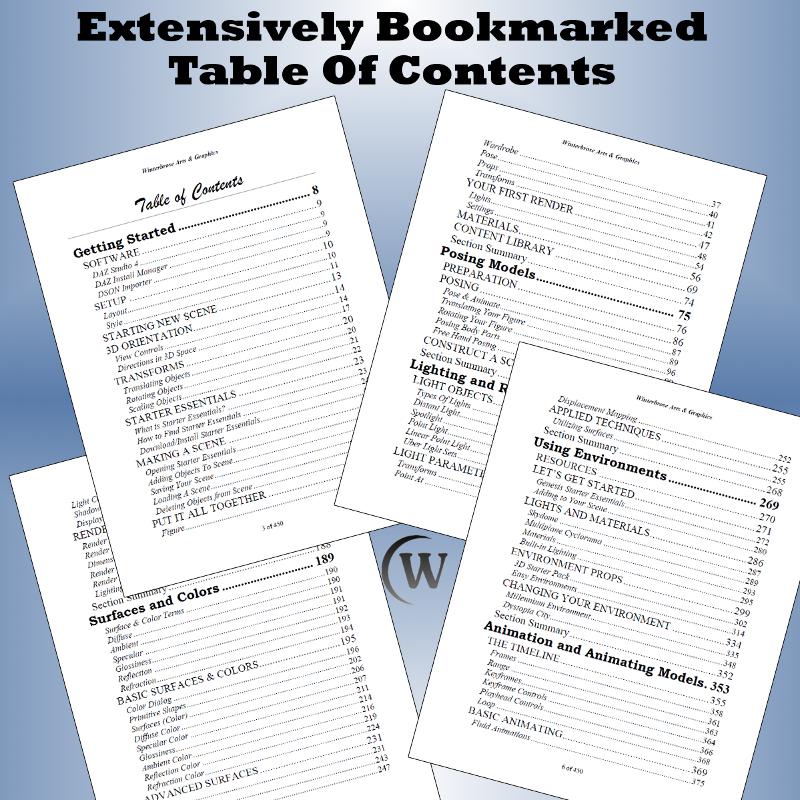
This eBook has an extensively bookmarked Table of Contents
so that you can quickly get to the information when you need it.
Back To Top
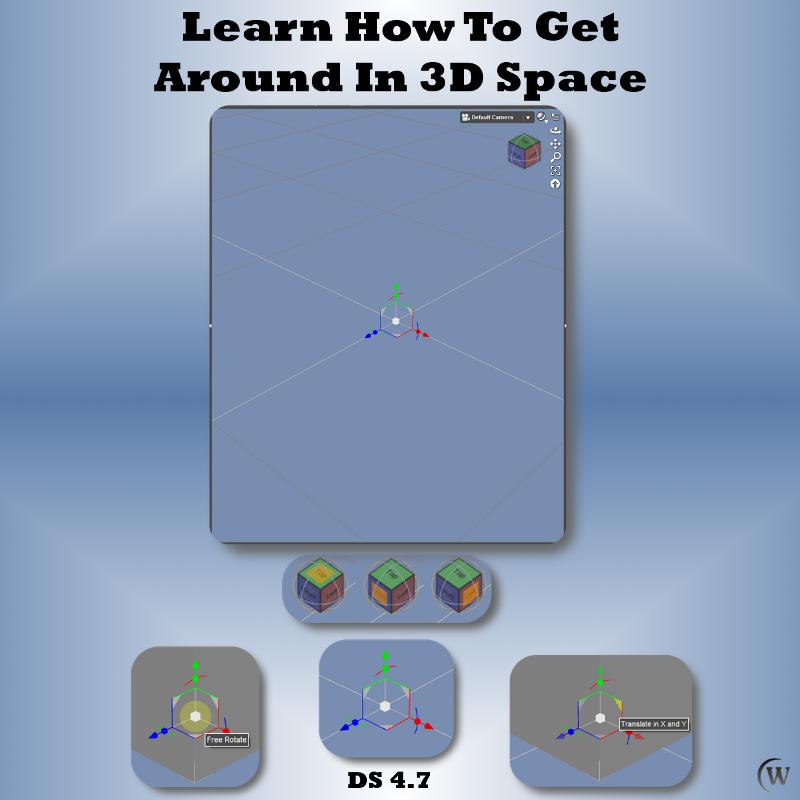
You will learn how to get around in the 3D space
that is used by many of today's digital applications.
Back To Top
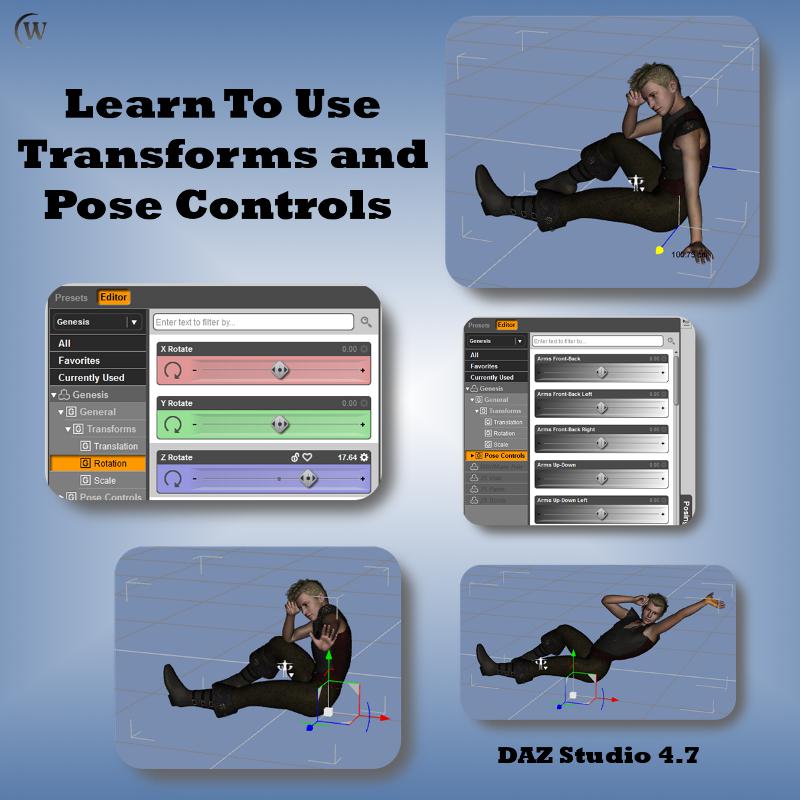
You will learn how to load and pose figures, characters and props
using pose controls and transform handles like move, rotate and scale.
Back To Top
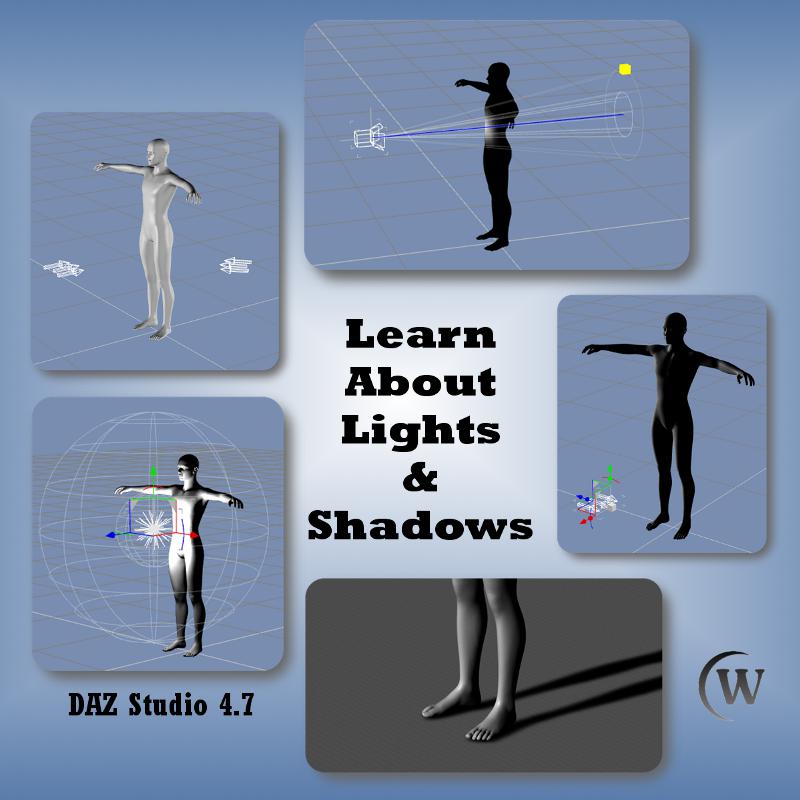
You will learn about the importance of good lighting in projects,
and learn how lights can create shadows and darkness effects.
Back To Top
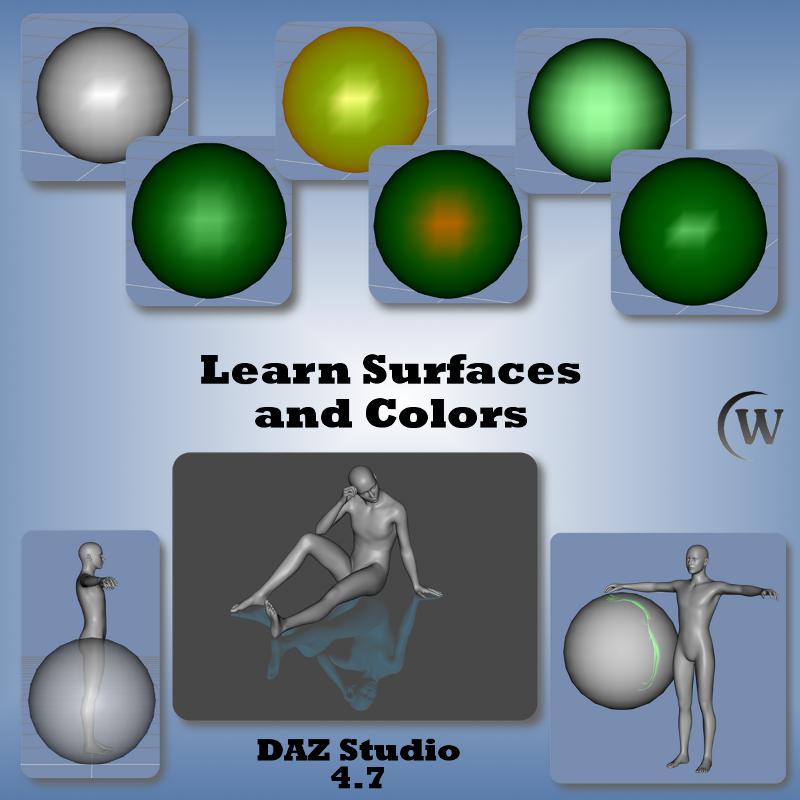
You will learn how to modify surfaces of an object
to bring it to life with spectacular color effects.
Back To Top
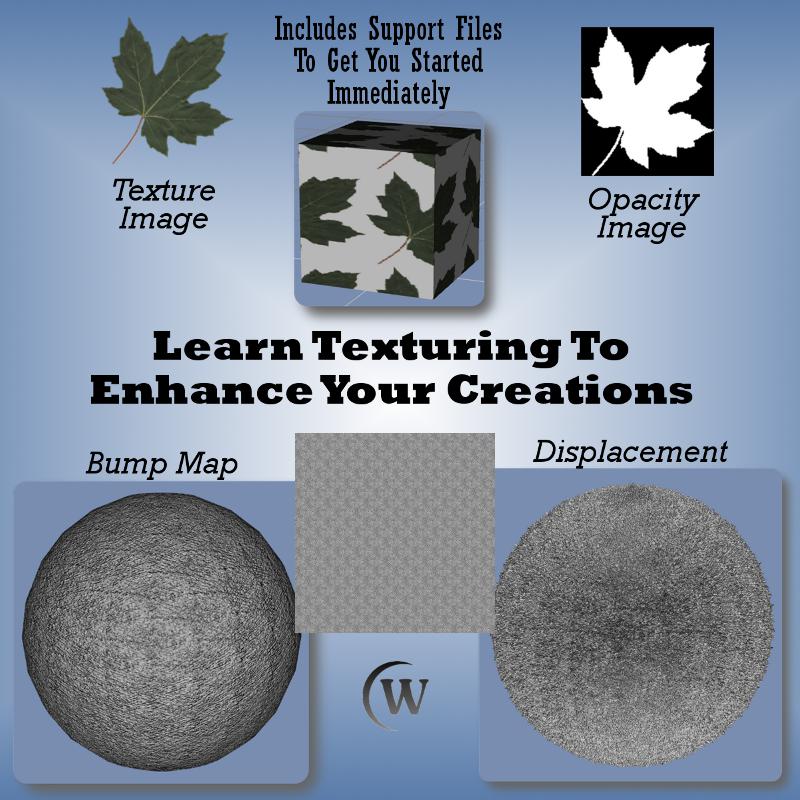
You will learn how to create textures on your models with included
support files using Bump Map and Displacement Map techniques.
You can get the required Support Files here.
Back To Top
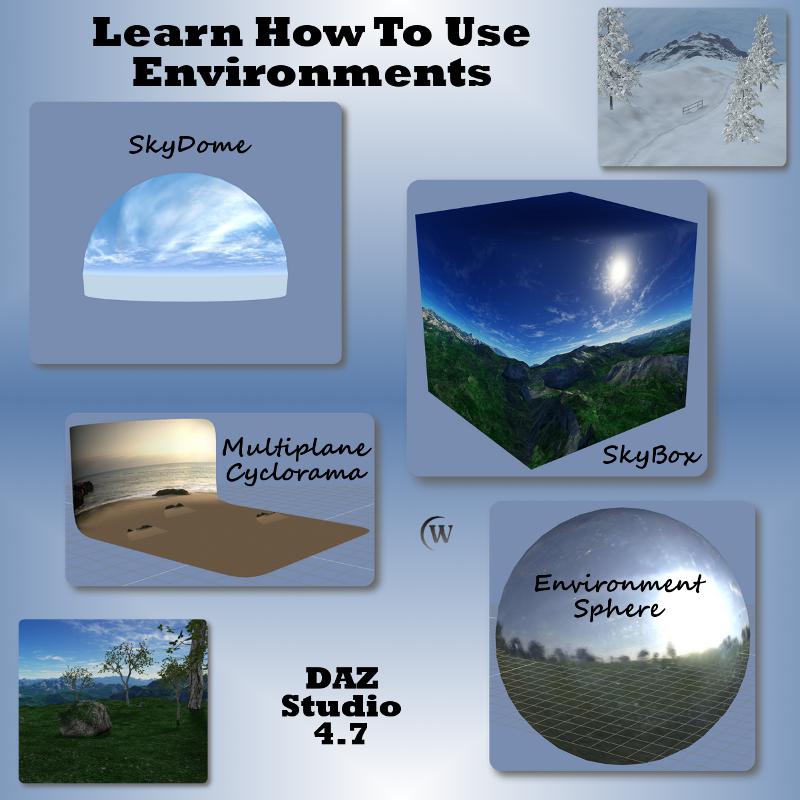
You will learn how to use environment props to create a setting
using skies, grass, trees and more that are perfect for your project.
Back To Top
This eBook is the collected and updated versions of all volumes
from The Beginner's Guide Series To DAZ Studio 4 detailed here.
| * Tutorial Overview: - 60-Pages Fully Illustrated - Popular PDF Format - Step-by-Step Instructions - Prepared with DAZ Studio 4.6 * Getting Started: - What is Starter Essentials? - Preparing DAZ Studio Layout/Style - Finding/Installing Starter Essentials * Your First Scene: - Finding Items in Smart Content - Creating Your First Scene - Adding/Deleting Objects | - Putting It All Together - Saving Your Scene * Rendering: - Adding Lights - Render Settings * Adding Color and Style: - Applying Materials to Objects * Content Library: - Finding Items in Content Library - Adding Items to Scene * Conclusion: - How-To Create Your Own Complete Scene in DAZ Studio using only Starter Essentials |
| * Tutorial Overview: - 68-Pages Fully Illustrated - Popular PDF Format - Step-by-Step Instructions - Prepared with DAZ Studio 4.6 * Getting Started: - Preparing DAZ Studio Layout/Style - Directions in 3D Space * Where are the Poses? - Finding Items in Smart Content - Finding Items in Content Library | * Making It All Happen - Translating Objects (moving) - Rotating Objects (spin) - Scaling Objects (resize) * Pose Controls: - Positioning Your Figure - Posing Body Parts - Free Hand Posing * Creating A Scene with 2 Figures - Putting It All Together - Saving Your Scene |
| * Tutorial Overview: - 75-Pages Fully Illustrated - Popular PDF Format - Step-by-Step Instructions - Prepared with DAZ Studio 4.6 * Getting Started: - Preparing DAZ Studio Layout/Style - Loading Genesis Figure * Loading Lights into Scene: - Distant Light - Spotlight - Point Light - Linear Point Light | * Using Light Presets: - Uber Light Sets * Lighting Parameters: - Transforms - Point At - Color and Intensity - Shadows * Rendering Your Scene: - Output Dimensions - Render Destination - Render Engines - Lighting Models |
| * Tutorial Overview: - 93-Pages Fully Illustrated - Popular PDF Format - Step-by-Step Instructions - Prepared with DAZ Studio 4.6 * Getting Started: - Preparing DAZ Studio Layout/Style * Introduction and Terms: - Diffuse - Specular - Glossiness - Ambient - Reflection - Refraction * Get Started Quickly with Support Files - Includes Texture and Opacity Map - Includes Bump Map - Includes Displacement Map | * Surfaces and Colors: - Color Dialog - Surfaces (Color) Tab - Setting Diffuse Color - Setting Specular Color - Setting Glossiness - Setting Ambient Color - Setting Reflection Color - Setting Refraction Color * Advanced Surfaces: - Applying Textures - Applying Opacity Map - Applying Bump Map - Applying Displacement Map * Quickly Create Your Own Versions of: - Silver Surfer Character - Blue Man Group Member - Green Alien Character |
| * Tutorial Overview: - 105 Pages Fully Illustrated - Popular PDF Format - Step-by-Step Instructions - Compatible with DAZ Studio 4.7 * Getting Started: - Preparing DAZ Studio Layout/Style - Resource Links to Available Environments * Loading Environment Props: - Finding Items in Smart Content - Finding Items in Content Library | * Learn Terms and Techniques: - Using Props and Materials - Applying Lights and Shadows - Skydome, Skybox and EnvironmentSphere - Custom Adjustments for Personalized Scenes * Learn to Create Environments using: - Starter Essentials - Multiplane Cyclorama - Easy Environments - Dystopia City and more... |
| * Learn the Animation Timeline Controls - Frames and Ranges - Key Icons - Keyframes - Playback and Looping * Learn Impact of Viewport Changes - Translate (Move) - Rotate (Spin) - Scale (Size) - Camera View | * Learn Object Animation - Independent Movement - Parented Movements - Recognize Object Collision - Demonstrations with multiple Objects * Learn Figure Animation - T-Pose to Beginning Pose - Synchronizing Movement of Parts - Create Natural Looking Moves - Demonstrated with Figure Waving |
Back To Top
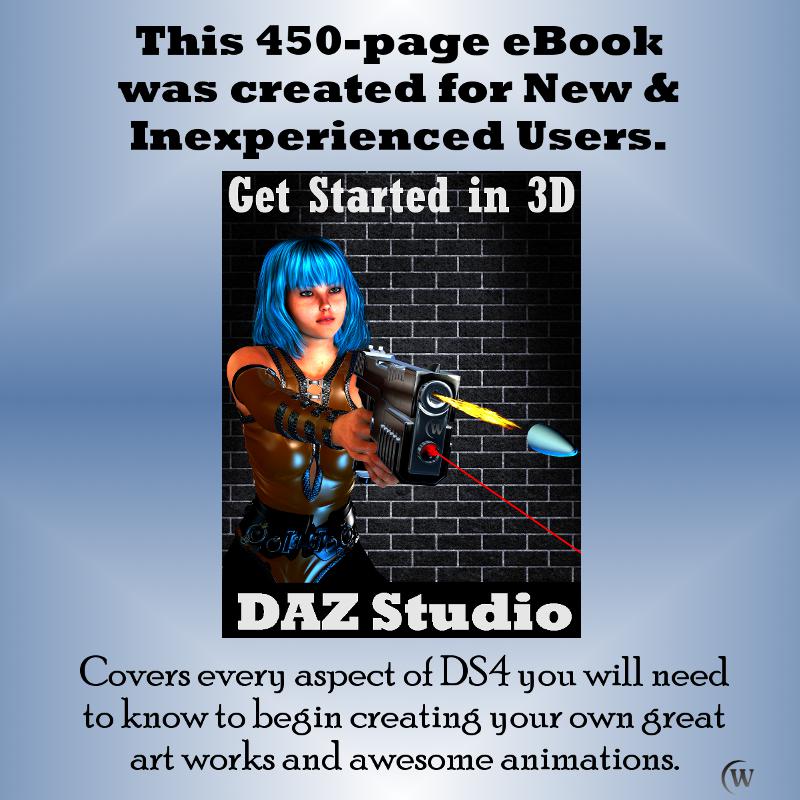
Back To Top