|
using The GIMP
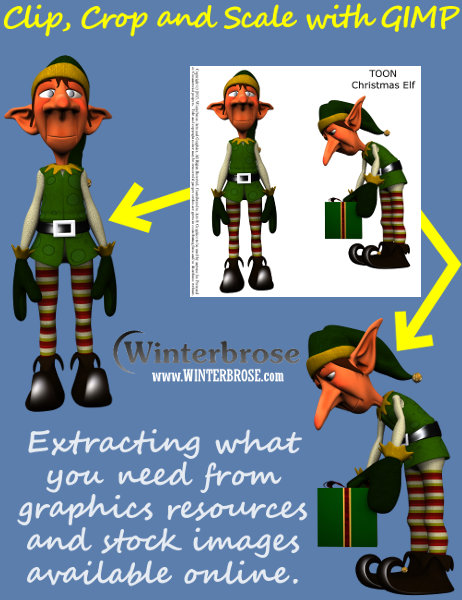
Often we just need an image to enhance a project for the web, a tutorial, or other important media. The reason that stock photos and resource images exist in the first place is that not everyone has the time, money or energy to become a professional level digital photographer and graphics artist. There are many sources of free imagery available online that can be used for both personal and commercial projects. The GIMP is an awesome image editor that features professional level features available in other paid products like Photoshop. This video will demonstrate how to use some of those tools to clip, crop and scale images that you have downloaded into something you can incorporate into your projects.