  3D
Modeling Tool 3D
Modeling Tool |
          |
OGU, Object Grouping Utility
for 3D Models in Wavefront Standard OBJ File Format
Copyright (c) 2011-2013, Winterbrose Arts & Graphics. All rights reserved.
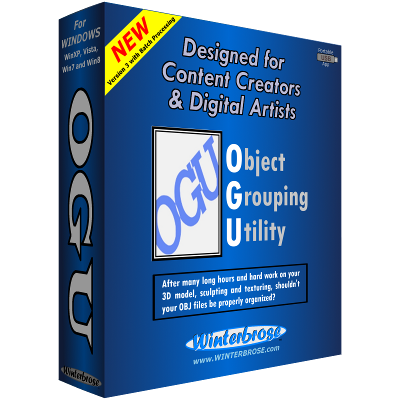 |
OGU Version 3 Just $16.95 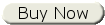 Get Your Copy Now ! Try Before You Buy !  Download Free DEMO to test all features and ensure System compatability |

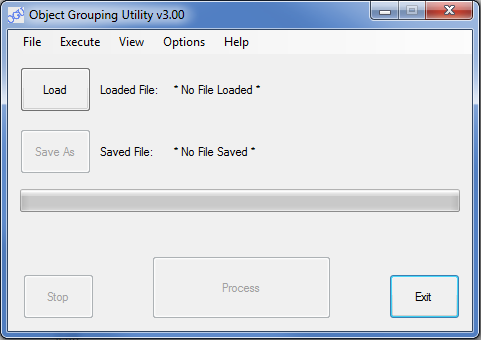
|
PREVIEW MODE
(works in Demo mode too!) Have you ever seen the inside of an OBJect (.obj) file that has been exported? OGU will show you how much optimization it can perform on a file even if you are just trying out the demonstration copy. Check out this real-worl example to see the differences: 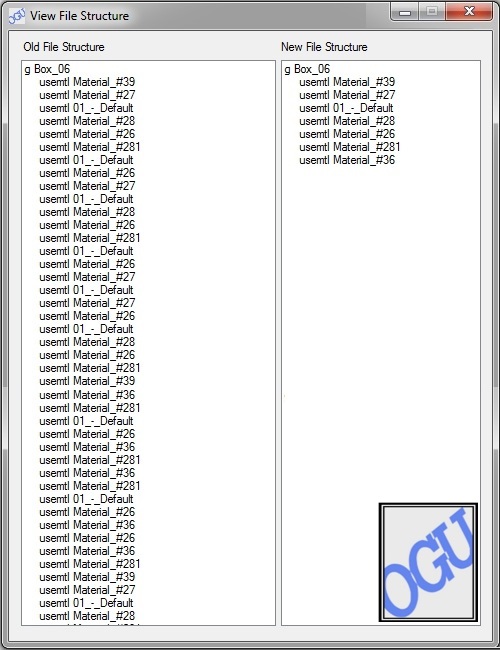 Here is another real-world example from a more complex 3D object model:
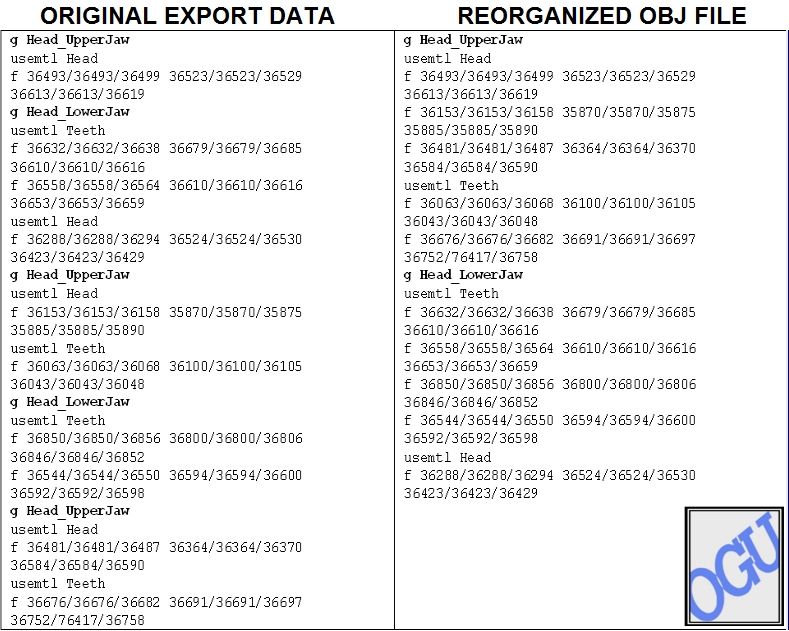 |
|
BATCH PROCESSING
(awesome feature for mass conversions) If you're one of those digital artists who develops scenes for animations in Poser or similar products and ports them over to Animation software like After Effects as OBJ files, then this feature alone is worth the purchase price. 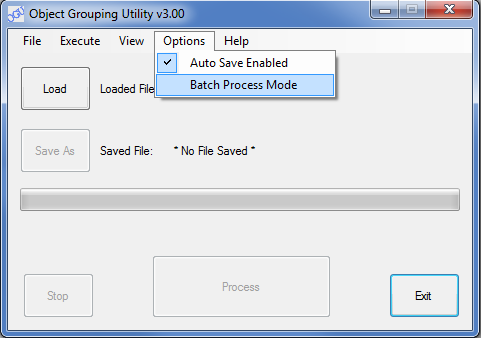 Ability to keep your input and output OBJ files into separate folders. 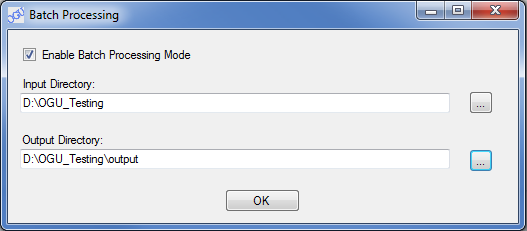 Real-time progress updates to keep you from guessing how much has been processed. 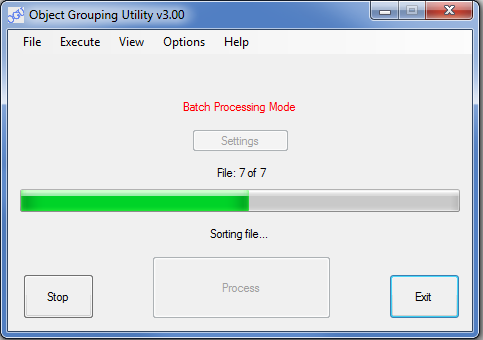 |
|
RUNS FAST ON LEGACY AND MODERN PC's
Check out these unmodified results of testing on 2 different computer systems. 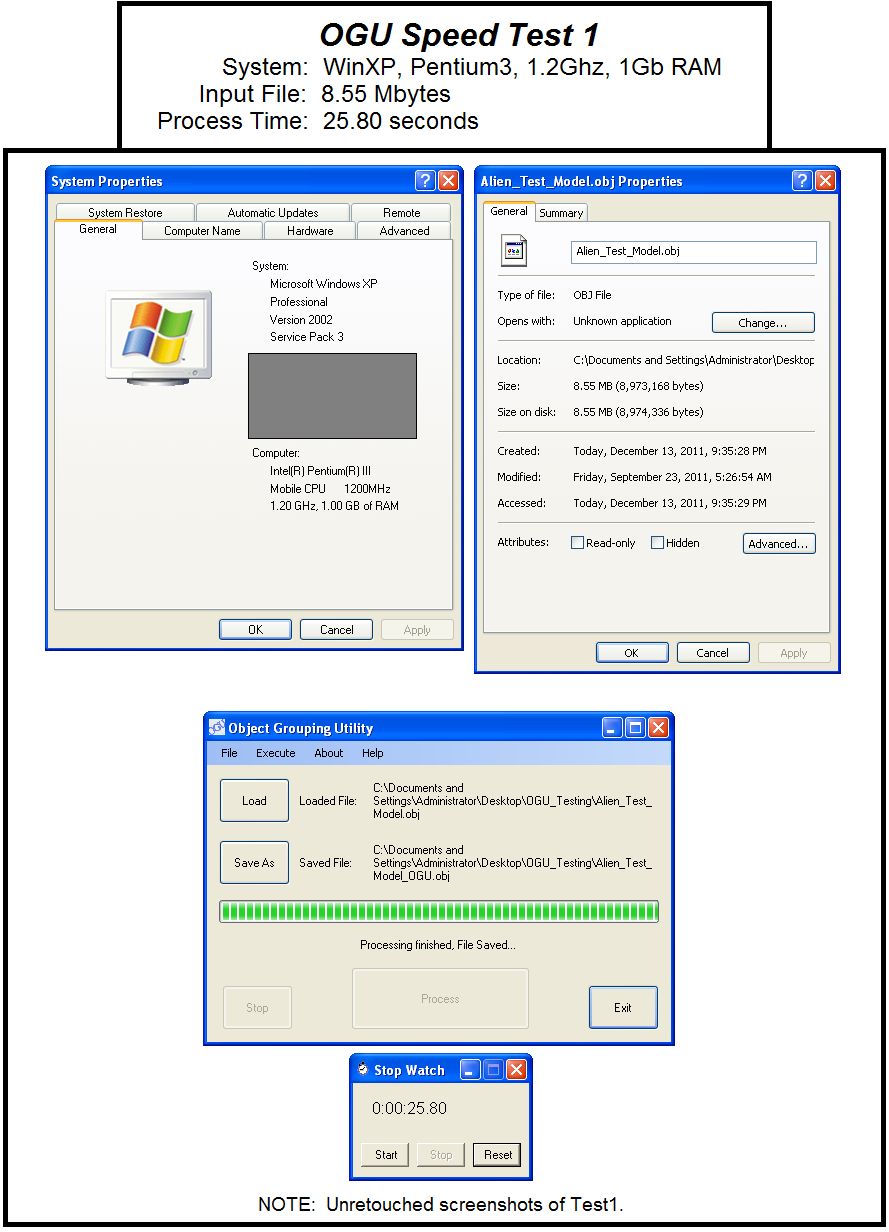 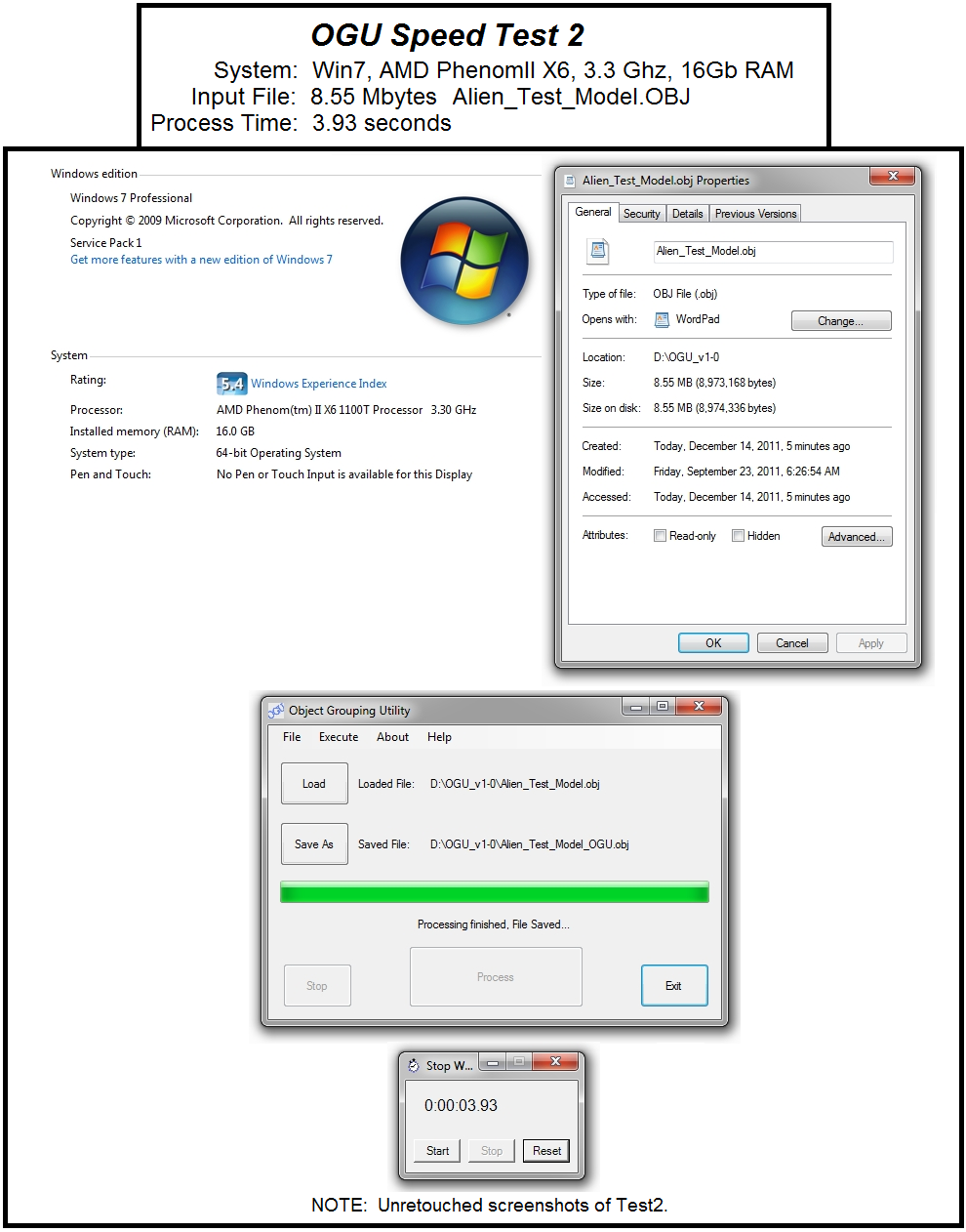 |
| Best
viewed
at 1024 x 768 or higher. |
 |
Thanks for Visiting WINTERBROSE Arts & Graphics |
