  Software Application Software Application |
          |
TaME v2.03 Standard
Texture and Material Extractor for Windows
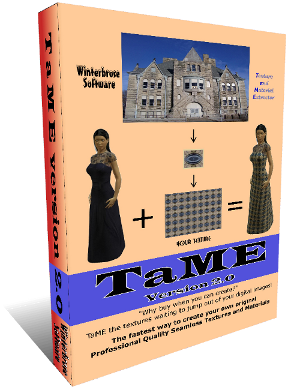
Our Apologies but this version of TaME
is no longer available for purchase.
Click HERE to see the latest release.

| There are many programs out there to create your own textures, both patterned and seamless. The power of TaME comes from giving the user all the control to create new textures in a what-you-see-is-what-you-get type environment with easy to use onscreen controls and real-time processing of the users work. The screenshots of texture and swatch examples shown on this page were generated from sample images that are distributed with TaME. Please note that they are low resolution 9-photo collages for personal use only. Use higher resolution images for finer detailing. |
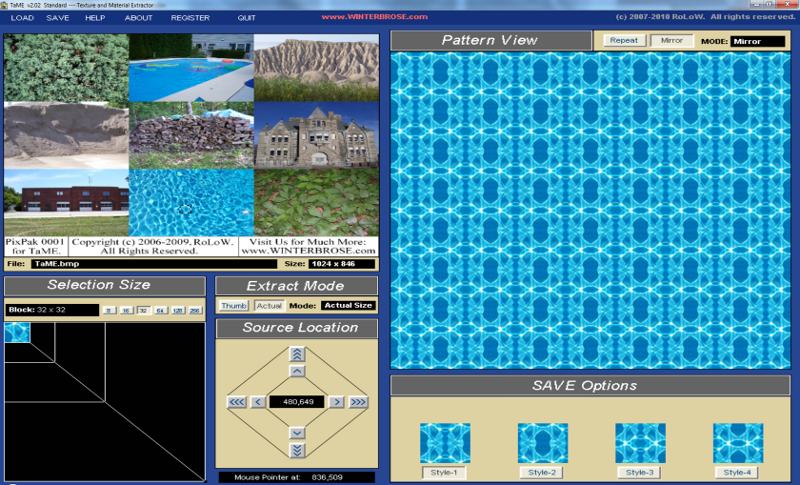
| System Requirements | |
| Windows • Windows 98se, Me, 2k, XP, Vista or Windows 7 (WinXP or higher recommended) • Microsoft DirectX 7.1 or higher (DirectX 9.0c or higher recommended) • 2 GHz Pentium class or compatible (4 GHz or faster recommended) • 1 GB system RAM (2 GB or more recommended) • 24-bit color display, 1024 x 768 resolution (1440 x 900 or higher recommended) • 5 MB free hard disk space Macintosh • Sorry, TaME is available only for PC. This software uses the FreeImage open source image library. See http://freeimage.sourceforge.net for details. FreeImage is used under the FreeImage Public License (FIPL) version 3.12.0. |
| MODES Thumbnail and Actual |
|
|
These two modes of extracting textures were included for variety and
fun. The Thumbnail mode takes the extracted texture from the
onscreen representation of your digital image, whilst the Actual (actual
size) mode extracts the texture directly from your digital
image. The results are totally different, just look at the
following side-by-side examples taken from the same image coordinates. |
 |
 |
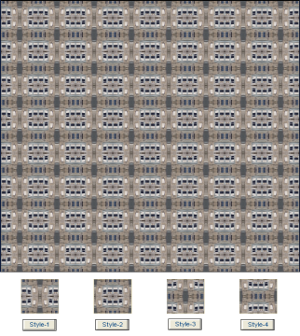 |
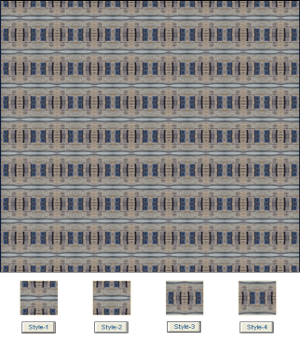 |
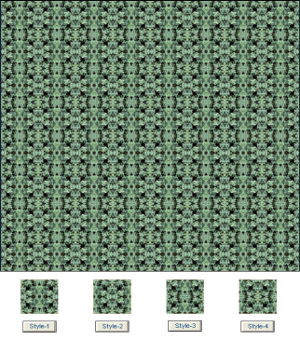 |
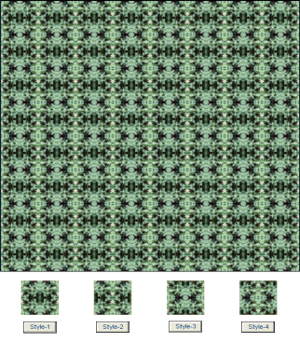 |
| VIEWS Repeat PATTERN & Mirror SEAMLESS |
| When you see the power of seamless textures, you often wonder why would I use anything else. The answer is all dependent on the project your texture is for. For example, how about the shingles on the roof or windows in an office building. Of course, you could use a seamless texture for these but you might also use one that is not seamless for a mosaic or tiled effect. |
| These examples were taken using Repeat PATTERN mode. | These examples were taken using the Mirror SEAMLESS mode. |
 |
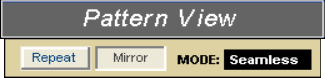 |
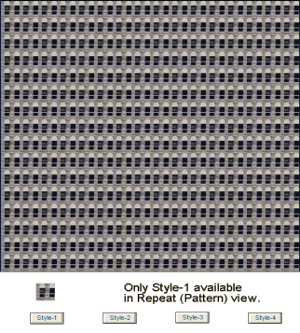 |
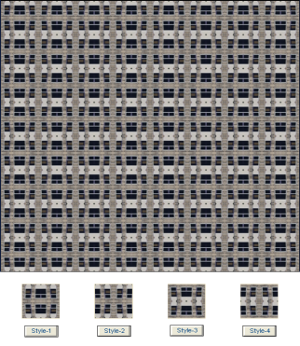 |
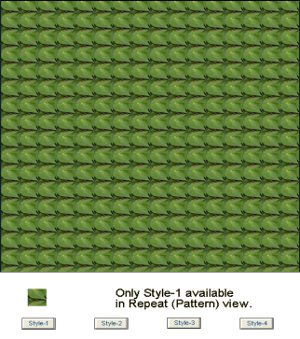 |
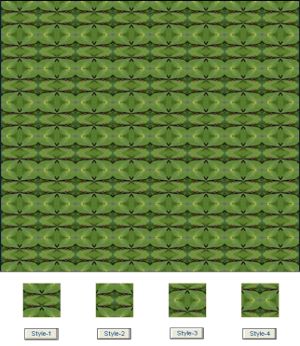 |
| OUPUT CHOICES Size and Style |
|
| The following examples were all taken from the same image coordinate and give you a rough idea of how simply changing the SIZE of the extracted texture can give it more resolution and a whole new look. Additionally, a user can choose which STYLE best suits what is seen in the swatch that is generated in the Pattern Viewing panel to be saved. |
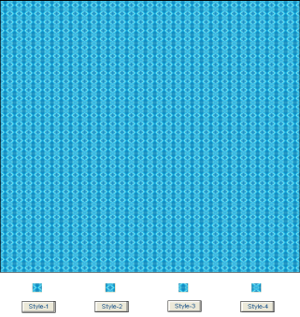 SIZE: 8 x 8 |
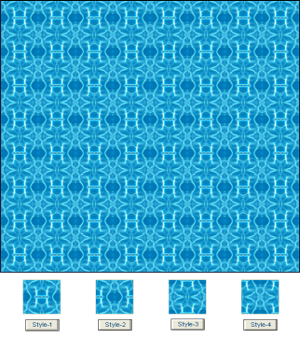 SIZE: 32 x 32 |
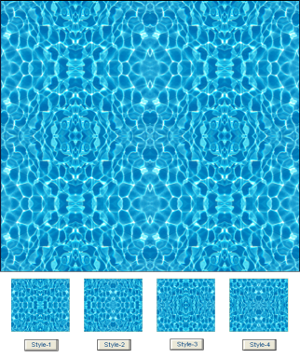 SIZE: 128 x 128 |
| Full Description | |
| "Why Buy When You Can Create!" TaME,
the Texture and Material
Extractor, is the perfect tool for creating original materials,
textures and patterns for your 3D figures, clothing and props. With
TaME you can use any digital image, albeit photograph or graphic, in
the BMP, JPG or PNG formats to quickly and easily
create your very own
original textures to be applied to all of your projects. Not sure if this is software you need or want? Then first download and try the Demonstration (DEMO) or Limited Edition (LITE) version which includes accompanying sample images and the user's guide showing all the available functions to see for yourself. With the exception of using SAVE, the Demo is fully functional allowing you to use all the different features of TaME to see the type of textures and materials you could get to use in your very own projects. The Lite version is limited in functionality but does allow you to SAVE so that you can play with the extracted texture files. If you find yourself constantly working with the same source image for a big project, you can simply convert and rename your source image to the default image name so it will load every time you use TaME. Be sure to rename the original default image file to something you can remember if you want to restore it at the end of your project. |
| Features | |
| SEAMLESS textures, materials and
patterns ◦ Create original seamless textures, materials and patterns in seconds. ◦ Your choice of output sizes ranges from 16x16 to 512x512. ◦ Great for designs on clothing items and accessories for your characters ◦ Capture materials for vegetation and buildings or to paint vehicles. ◦ You'll be amazed at what is hiding in your digital images for others to see. REPEATING textures, materials and patterns ◦ Looking for something that isn't seamless? Its just as easy to create textures, materials and patterns that are duplicated regardless of seam lines. ◦ Your choice of output sizes ranges from 8x8 to 256x256. Professional Uses ◦ 3D Artists can get new materials to use in their designs and artwork; ◦ 3D Game Developers can get new textures for characters and objects; ◦ Publishers and Writers can get patterns for borders, watermarks, or logos; ◦ OS Designers can create new theme packs and backgrounds. Personal Uses ◦ Parents, grandparents and families can create desktops of loved ones. ◦ Scrapbookers can create new card stock and custom background pages. Save Time and Money ◦ You no longer have to purchase high quality textures; just create them yourself. ◦ It takes less time to make your own than it takes to shop for textures online. Compatibility ◦ Use Your Textures with paint/photo programs like The GIMP, Photoshop & Paint. ◦ Make texture templates to use with Poser, Daz Studio, and Carrara Objects. ◦ Use your texture creations in Microsoft Office products like Word and Access. Productivity ◦ How efficient is TaME in terms of productivity? Given 5 Original Digital Photographic Images and 5 minutes of time, almost anyone can create 25 or more Original Professional Seamless Textures! Why You Should Buy TaME ◦ Everyone with access to digital images can find practical uses for TaME !!! ◦ The only limit is your own imagination. What you create is yours to keep or sale. |
| Licensing | |
| The purchase of TaME software entitles the original purchaser to a
non-transferrable single user license for the TaME software package to
be installed and used on a single computer system. TaME software is not
authorized to be used for projects that violate copyright and trademark
laws. Do not use copyrighted or trademarked materials with the TaME
software without the prior permission of the respective copyright
owners. Purchasers will receive their personalized serial number from
the reseller where purchased or directly from Winterbrose. |
| IMPORTANT NOTICE | |
| Please read this section carefully before purchasing TaME. All sales are final! No refunds on purchased software! Every computer system has a unique hardware and software configuration. Under certain conditions, TaME may impact or be impacted by your system's particular configuration. For instance, some screensavers may conflict with TaME in which case you can just disable the screensaver while using TaME. However, the solution to every problem may not be so simple. Conflicts could derive from the use of outdated video drivers, not having enough system resources like memory or storage available, incompatibilities with your particular video card and its version of DirectX, or for many other possible reasons. Therefore, all users are highly encouraged to download the Demo Version of TaME to test drive the program and check for compatibility with your computer system BEFORE purchasing/ordering a copy of the TaME application software. |
| Best
viewed at 1024 x 768 or higher. |
|
Thanks for Visiting WINTERBROSE Arts & Graphics |