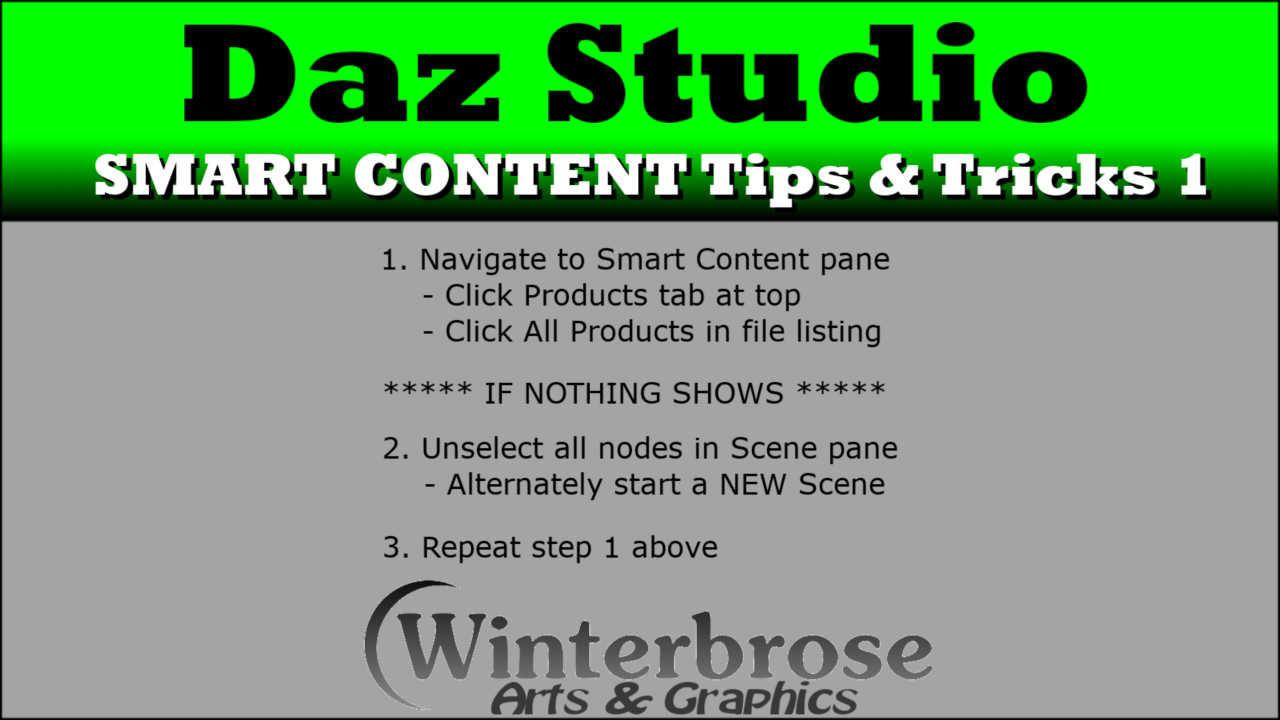|
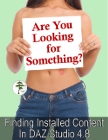
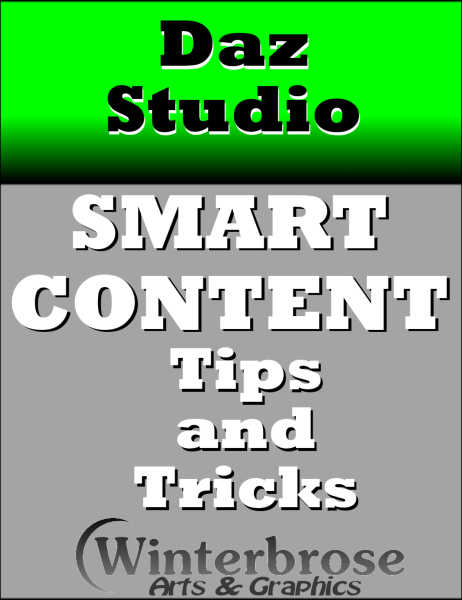
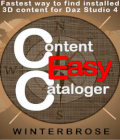
TIPs and TRICKs 01 - Where is everything?
Sometimes we just get so involved that we forget the simplest of
things. Have you ever gone to the Smart Content tab and just can't
believe that your recent purchases are not listed? Or worse yet, that
nothing at all is listed? This quick video training will either
refresh your memory, or teach you how.
You can watch the video tutorial on YouTube or read the instructions below.

STEP-by-STEP PROCEDURE
1. Navigate to Smart Content pane
- Click Products tab at top
- Click All Products in file listing
********** IF NOTHING SHOWS **********
2. Unselect all nodes in Scene pane
- Alternately start a NEW Scene
3. Repeat step 1 above