  Tutorial Tutorial |
          |
with DAZ Studio 4.5 or 4.6 and Hexagon 2.5
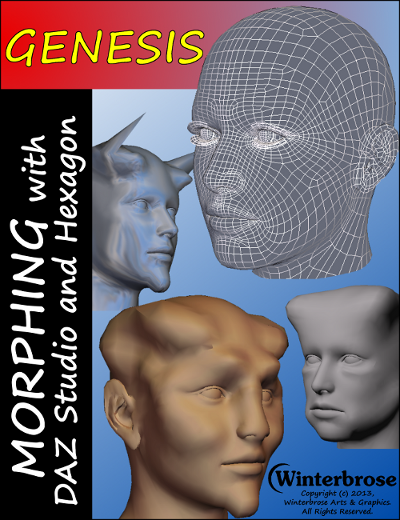 |
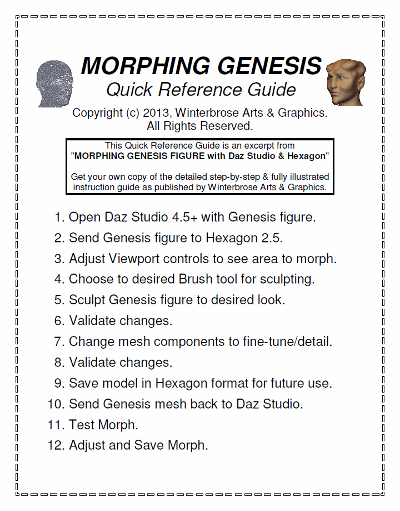 |
|
Just $9.95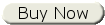
|
F-R-E-E Quick Reference Guide PDF Version |
|
A comprehensive
step-by-step tutorial on how to create your own morphs for the Genesis
figure to use and sell. Each step of the process from beginning
to end is explained with detailed illustrations and examples.
This tutorial is designed for all skill levels from beginner to
professional. Use it as a learning tool to develop your morphing
skills, or keep it as a handy technical reference when you need to
brush up on your skills. The tutorial is in PDF format and
includes a table of contents and quick reference guide.
Required
Products: DAZ Studio 4.5 or 4.6 Pro & Hexagon 2.5 |
|
* 74 Pages, Fully Illustrated in PDF format * Topics Covered: - Studio and Hexagon ~ Important Rules and Resolutions ~ Send To Hexagon and Return to Daz Studio ~ Saving and Reusing Hexagon Models - Modifiers in Hexagon ~ Mesh Components ~ Manipulators & Modes - Changing the Mesh ~ Translating, Rotating and Scaling Selection ~ Multiple Selection Changes - Sculpting the Mesh ~ Displacement Tool and Soften Brush ~ Pinch and Inflate Brushes - Creating, Testing and Saving Morphs ~ Morph Parameters and Categories ~ Adjust Rigging and the ERC Freeze ~ Find and Save Your Morph - Tips and Tricks to Common Problems |
Here is a glimpse of the whole tutorial followed by 4 full page excerpts.
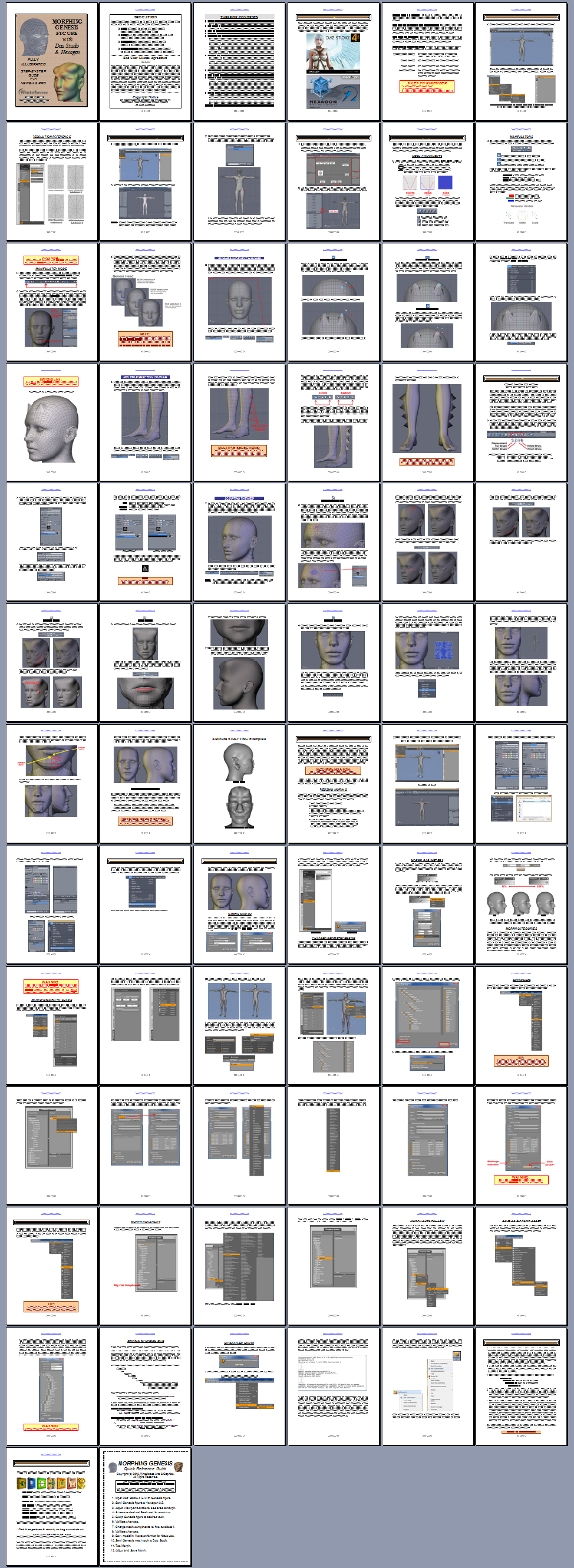
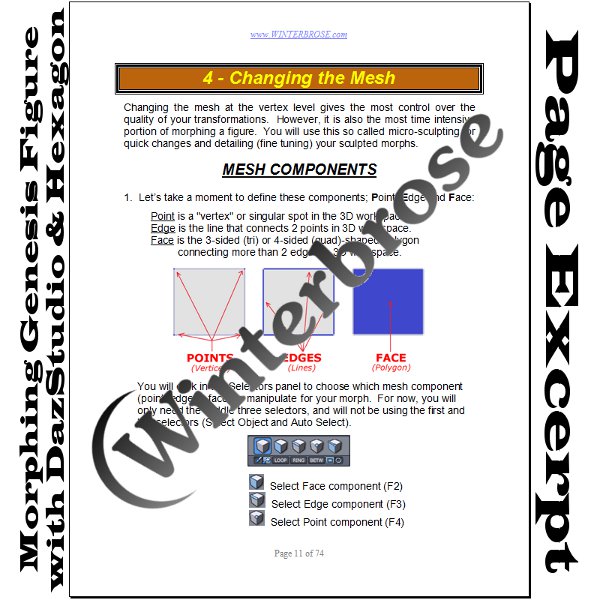
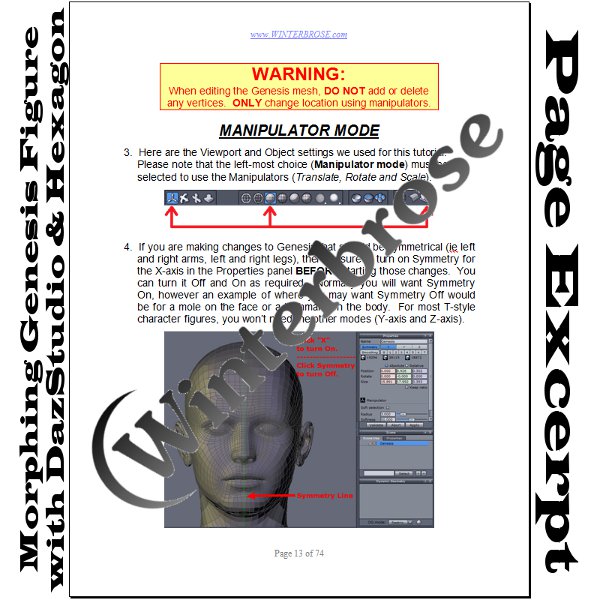
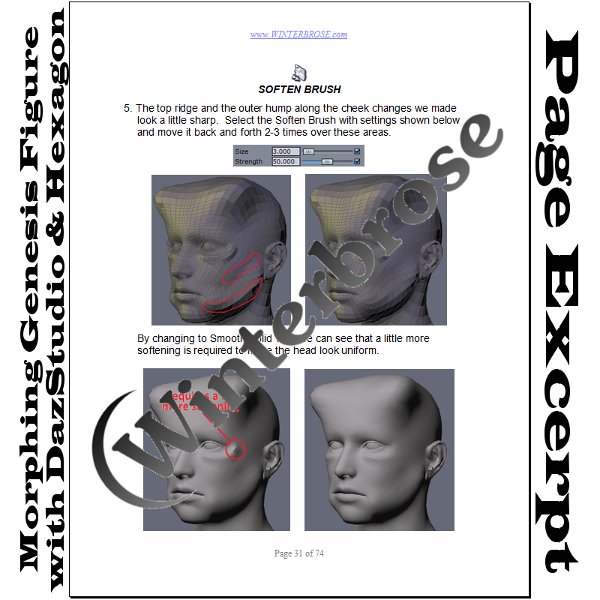

Other WINTERBROSE Products
Check out these great products we offer to help with
your 3D Modeling!
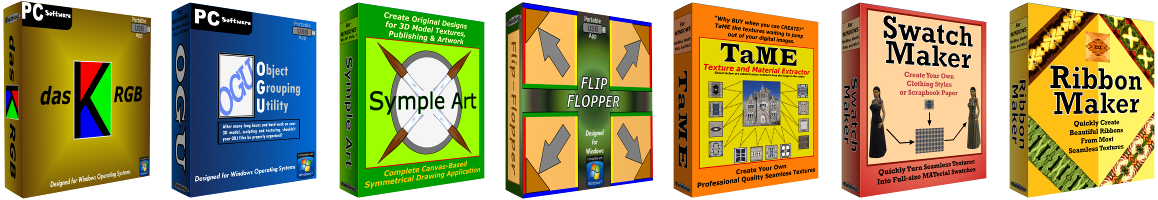
das RGB - Convert Poser Kd,Ka,Ks values to DazStudio RGB
OGU - Reorganize your OBJect file for readability
________________________________________________________
Did you know that registered users of
Winterbrose products get the first notification of new product releases?
Better yet, registered users often get
special offers/discounts on new releases not available to the public.
| Best
viewed
at 1024 x 768 or higher. |
 |
Thanks for Visiting WINTERBROSE Arts & Graphics |