      |
FREE 2D and 3D Stuff from WAaG just for YOU!
BUY OUR PRODUCTS EXCLUSIVELY AT RENDEROSITY
| TUTORIALS, GUIDES, and MANUALS |

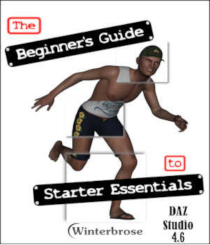
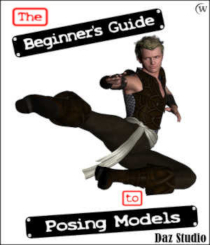
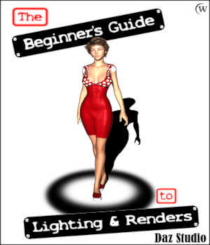


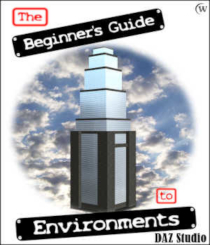
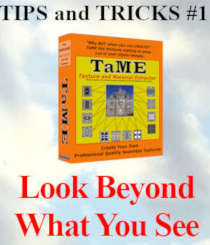
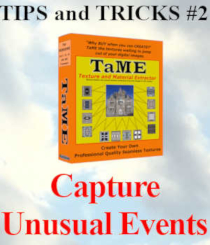
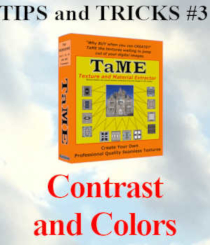
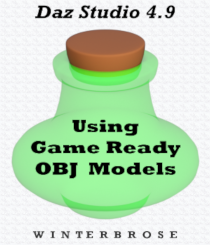


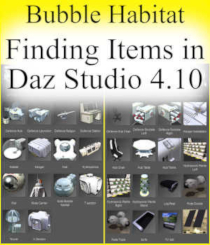

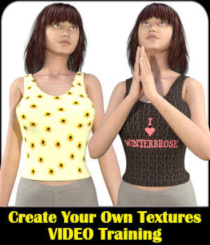


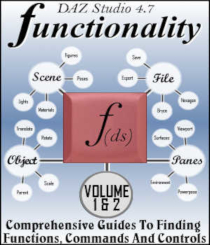
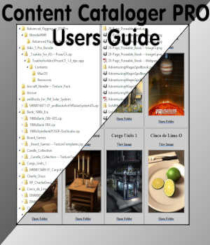

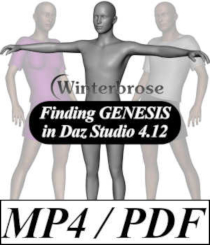
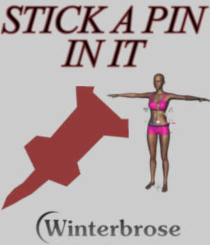

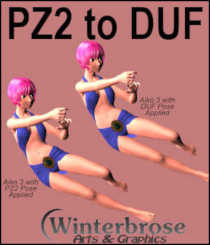

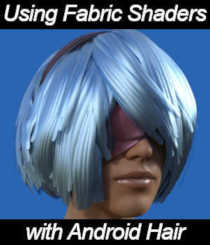
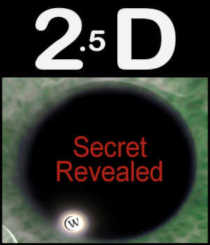
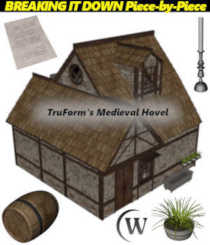
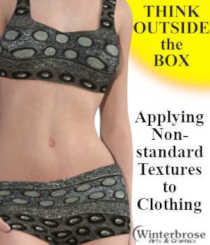
| POSES |
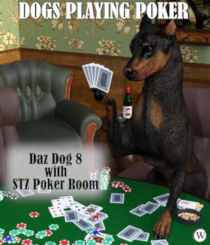
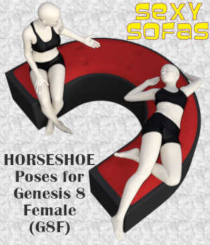
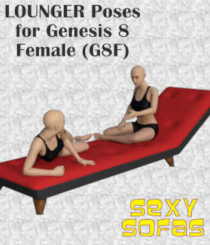
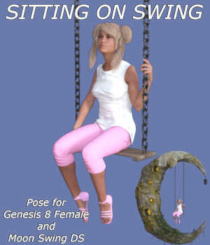
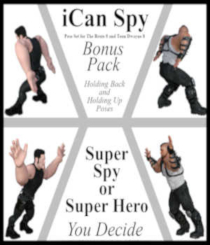

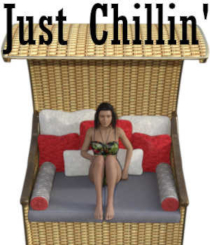

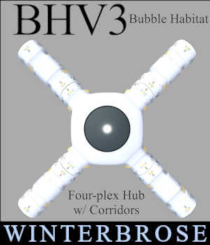

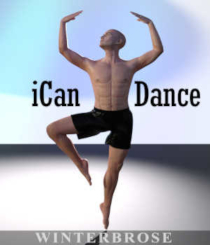
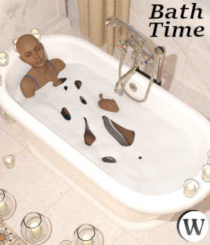
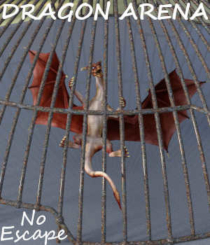
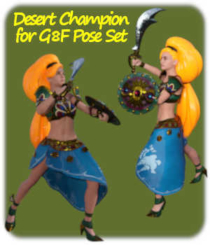

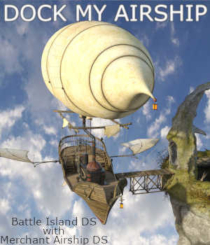

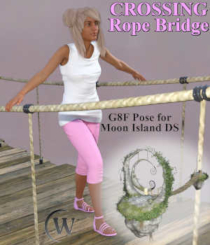
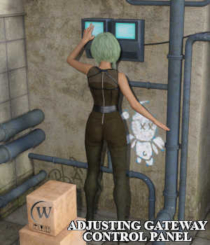
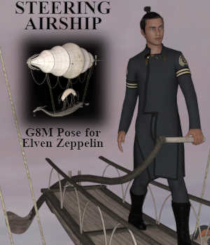
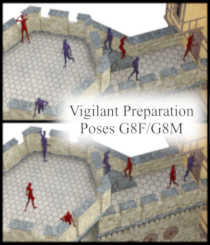
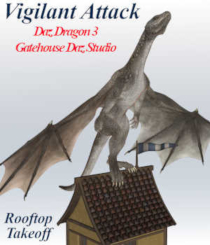

| 2D MODELS and 3D MODELS |

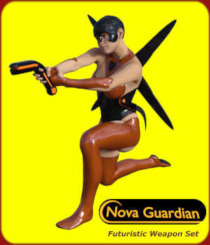
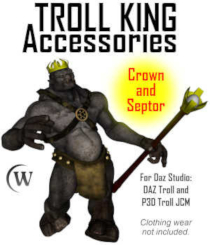
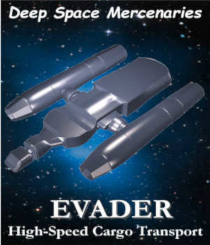
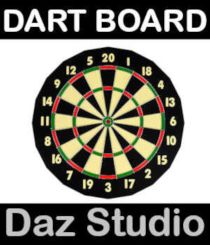
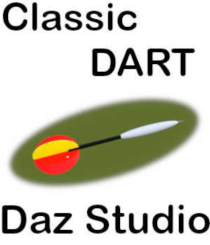
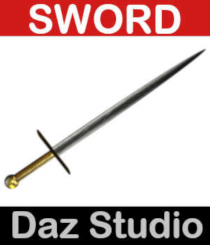
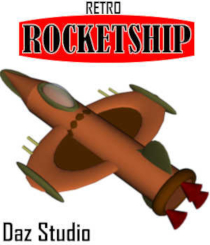

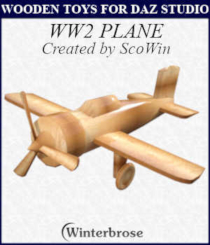
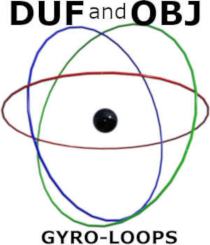
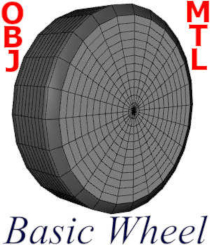

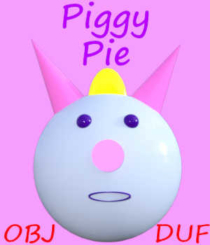
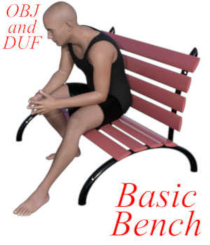

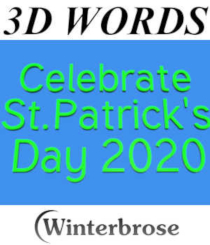
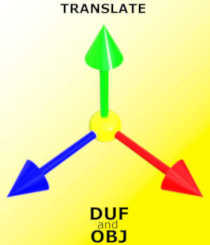
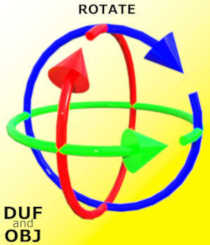
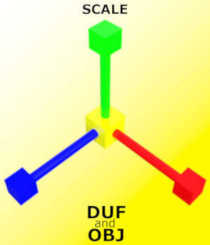
| IMAGES, TEXTURES and FONTS |
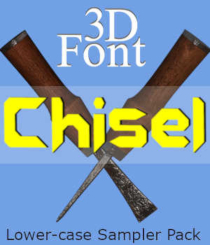
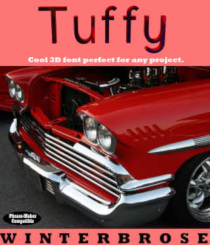

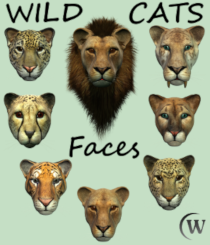
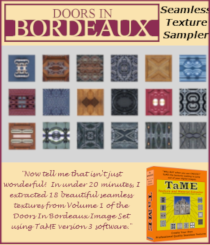

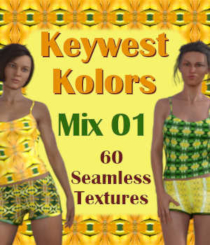
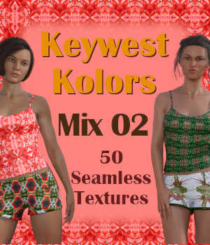
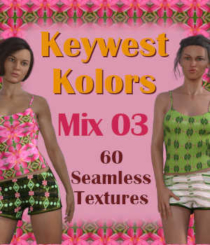

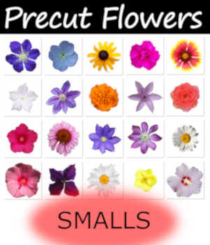
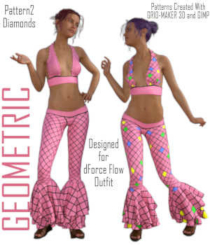


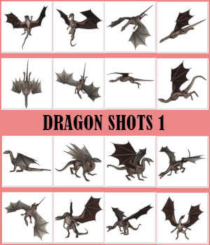
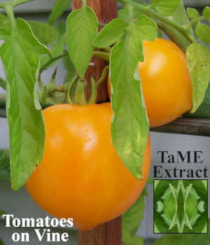
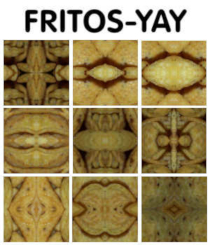
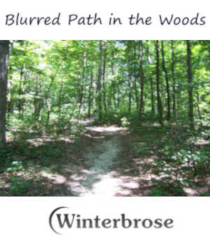



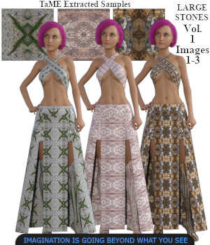
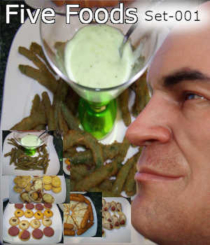
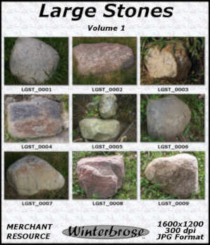


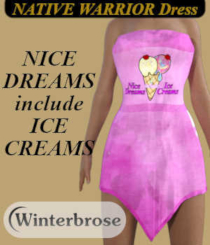
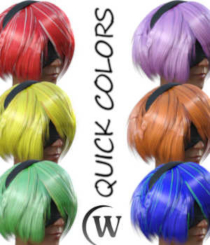
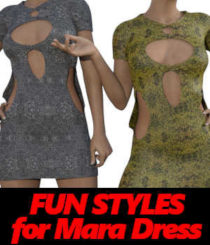

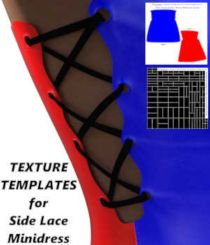
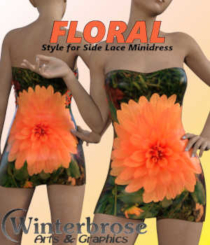
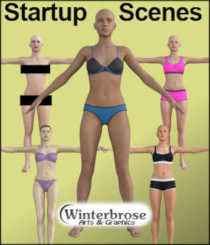
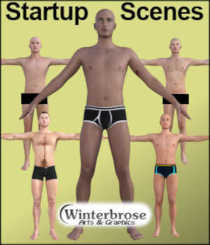
| WINDOWS SOFTWARE and DAZ SCRIPTS |

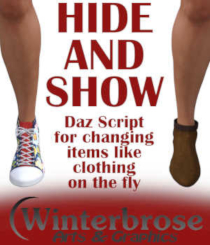

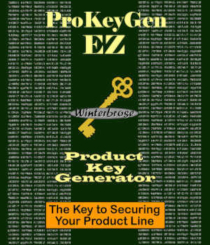
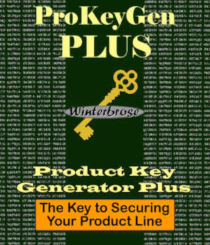
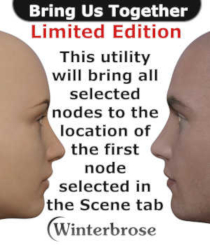
| SCENES, PRESETS, and MISCELLANEOUS |

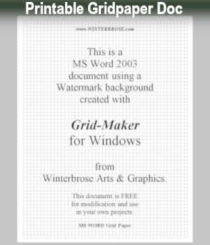

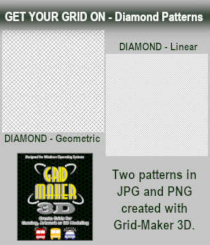
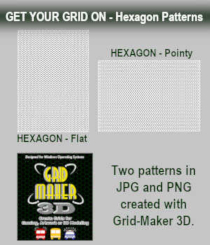
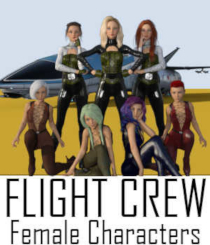
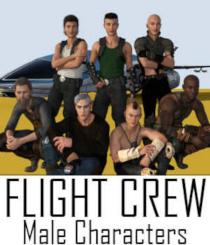
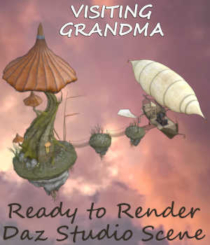
| FIND WAaG FREEBIES On Other Sites |
Renderosity Deviant Art Payhip Fantasies Realm RenderHub Google Books ShareCG YouTube
 |
Winterbrose A&G makes no guarantee, expressed or implied, that products listed on this page will function for you.
Availabilitiy, suitability or compatability with end-user operating systems or system configurations is your sole responsibility.
Looking for even MORE freebies?
Free Stuff
Also Check out these other sites for non-WAaG items.
These links are provided for your convenience and in no way represent an endorsement by WAaG.
Please note that some sites will require registration which in most cases is free.
WAaG is not responsible for content or actions for these sites so proceed at your own risk.
Do not click any link unless you accept full responsible for proceeding.
Most Digital Creations
