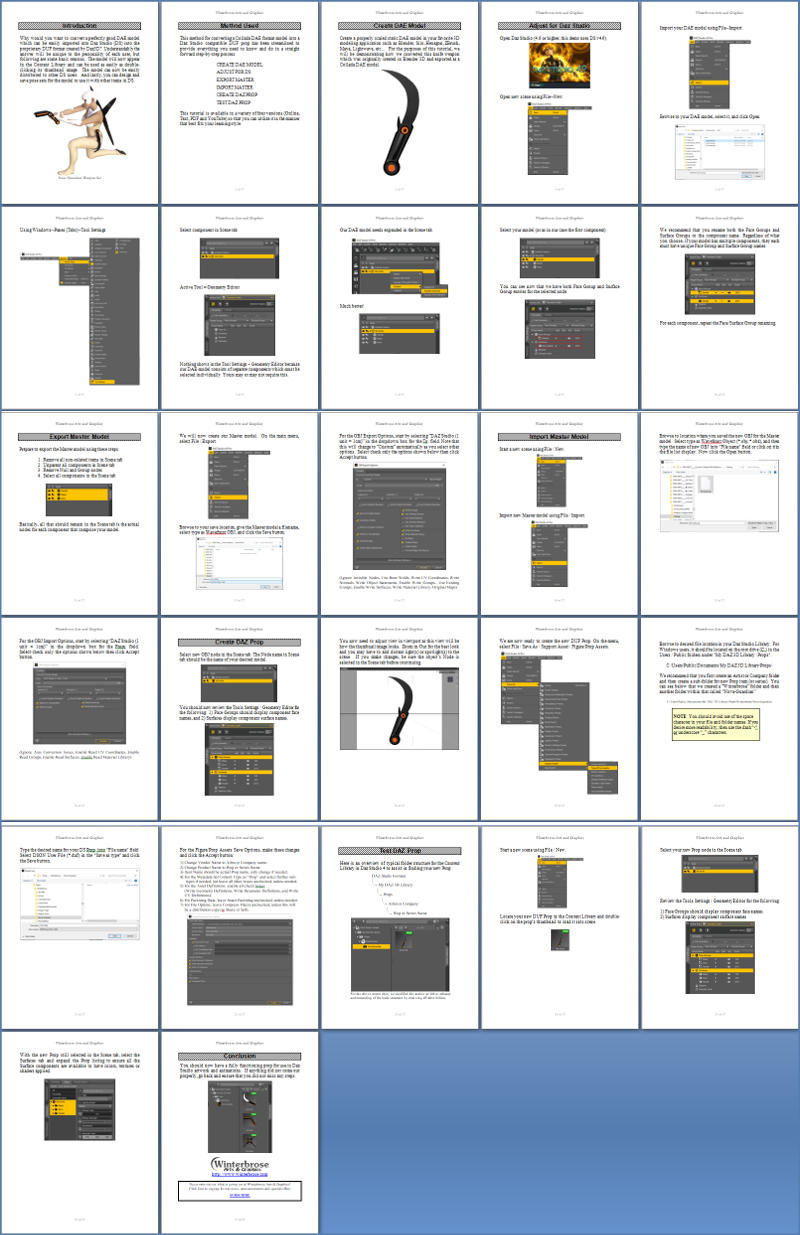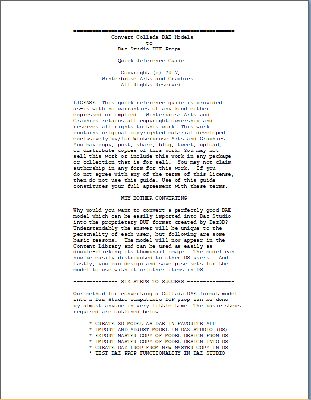|
Convert Collada DAE models into Daz Studio DUF props

Just $9.95 USD
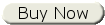
(Includes Text, PDF, WMV and MP4)
View eBook Overview
This
training in the Master 3D Modeling series
provides step-by-step instructions for converting
models
created in the Collada DAE format into Daz Studio DUF props
that
can be use directly within Daz Studio using the Content
Library.
Why would you want to convert a perfectly good DAE model which can be
easily imported into Daz Studio into the proprietary DUF format created
by Daz3D? Understandably the answer will be unique to the personality
of each user, but following are some basic reasons. The model
will now appear in the Content Library and can be used as easily as
double-clicking its thumbnail image. The model can now be
easily
distributed to other DS users. And lastly, you can design and
save pose sets for the
model to use with it or other items in Daz Studio.
model to use with it or other items in Daz Studio.
Our
method for converting a Collada DAE format model into a Daz Studio
compatible DUF prop can be done by almost anyone in very little time
using these six major basic steps:
1. CREATE 3D MODEL AS DAE IN FAVORITE APP
2. IMPORT AND ADJUST MODEL IN DAZ STUDIO (DS)
3. EXPORT MASTER COPY OF MODEL DESIGN FROM DS
4. IMPORT MASTER COPY OF MODEL DESIGN INTO DS
5. CREATE DAZ PROP FROM NEW MASTER COPY IN DS
6. TEST DAZ PROP FUNCTIONALITY IN DAZ STUDIO
Click the image below to read or download the text-based Quick Reference Guide.
However, if you are new to or inexperienced with Daz Studio, then you may want to consider purchasing the in-depth step-by-step tutorial package which includes four formats to meet your personal learning style or project workflow:

Here is an overview glimpse of the eBook which includes video time for each section incorporated to sync your reading with the video guide.
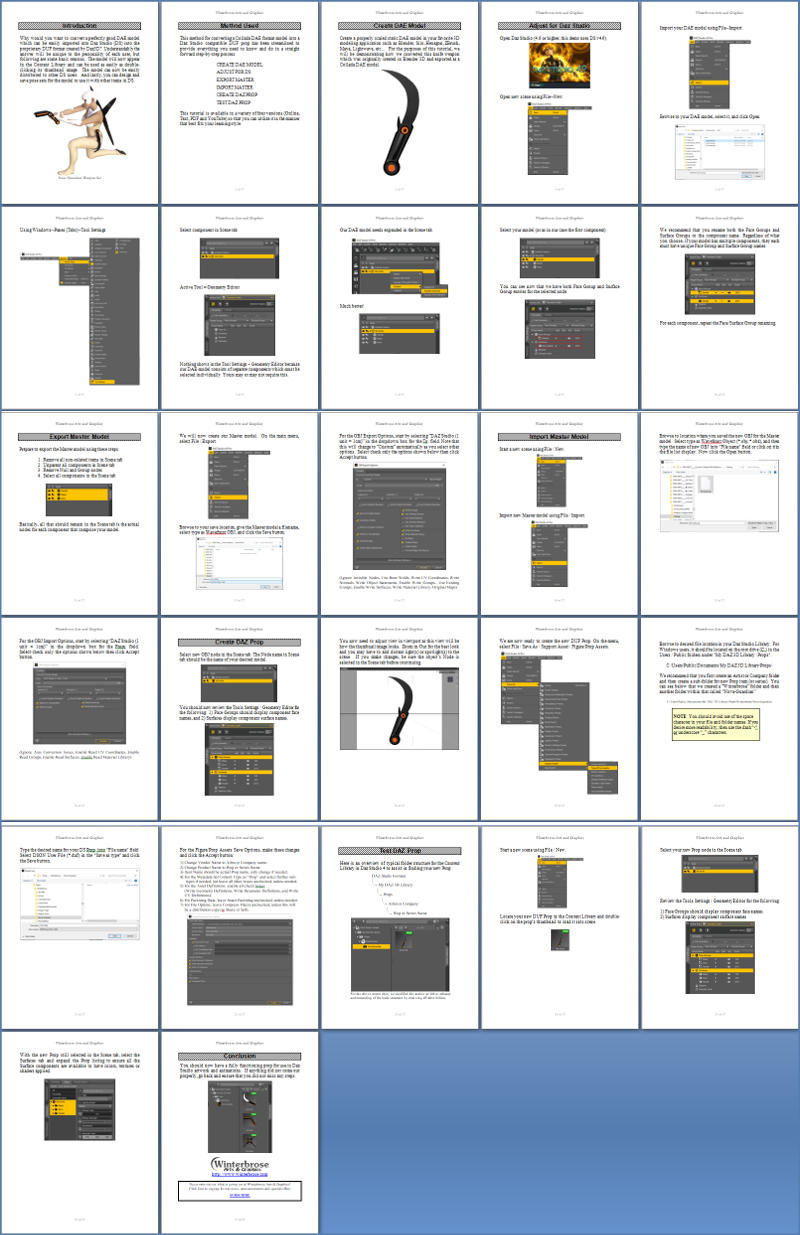
1. CREATE 3D MODEL AS DAE IN FAVORITE APP
2. IMPORT AND ADJUST MODEL IN DAZ STUDIO (DS)
3. EXPORT MASTER COPY OF MODEL DESIGN FROM DS
4. IMPORT MASTER COPY OF MODEL DESIGN INTO DS
5. CREATE DAZ PROP FROM NEW MASTER COPY IN DS
6. TEST DAZ PROP FUNCTIONALITY IN DAZ STUDIO
Click the image below to read or download the text-based Quick Reference Guide.
You
can watch an overview of the six major steps here.
However, if you are new to or inexperienced with Daz Studio, then you may want to consider purchasing the in-depth step-by-step tutorial package which includes four formats to meet your personal learning style or project workflow:
Plain
text step-by-step TXT
guide
31-page fully illustrated PDF eBook
22 min. hi-res 1600x900 WMV and MP4
31-page fully illustrated PDF eBook
22 min. hi-res 1600x900 WMV and MP4

Here is an overview glimpse of the eBook which includes video time for each section incorporated to sync your reading with the video guide.